Note
Go to the end to download the full example code
Using weights in blocked reduction#
Sometimes data has outliers or less reliable points that might skew a blocked
mean or even a median. If the reduction function can take a weights
argument, like numpy.average, you can pass in weights to
verde.BlockReduce to lower the influence of the offending data points.
However, verde.BlockReduce can’t produce weights for the blocked data
(for use by a gridder, for example). If you want to produced blocked weights as
well, use verde.BlockMean.
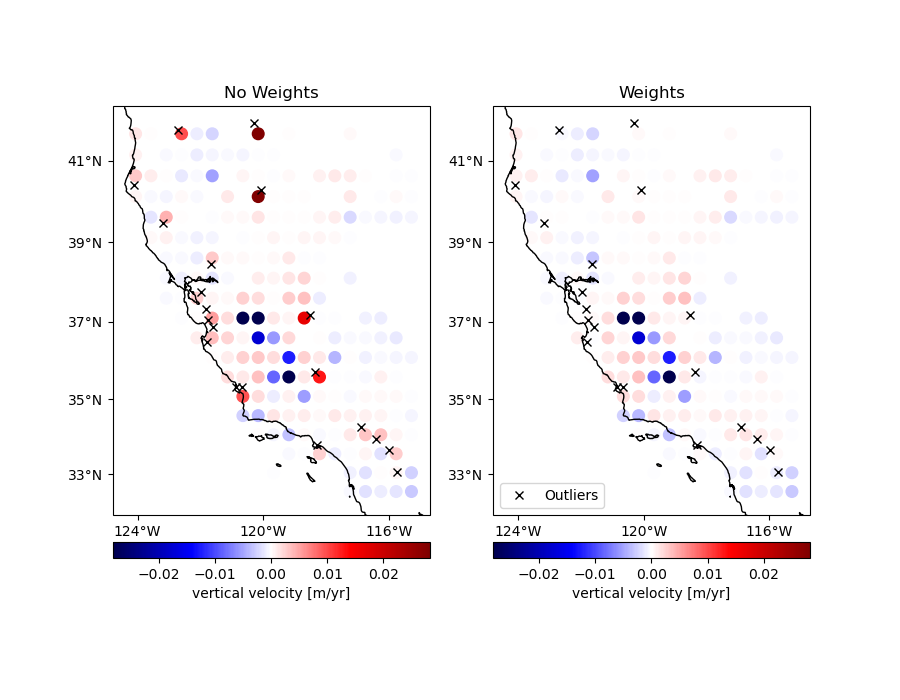
/home/runner/work/verde/verde/doc/gallery_src/blockreduce_weights.py:30: FutureWarning: ChainedAssignmentError: behaviour will change in pandas 3.0!
You are setting values through chained assignment. Currently this works in certain cases, but when using Copy-on-Write (which will become the default behaviour in pandas 3.0) this will never work to update the original DataFrame or Series, because the intermediate object on which we are setting values will behave as a copy.
A typical example is when you are setting values in a column of a DataFrame, like:
df["col"][row_indexer] = value
Use `df.loc[row_indexer, "col"] = values` instead, to perform the assignment in a single step and ensure this keeps updating the original `df`.
See the caveats in the documentation: https://pandas.pydata.org/pandas-docs/stable/user_guide/indexing.html#returning-a-view-versus-a-copy
data.velocity_up[outliers] += 0.08
Index of outliers: [1608 2347 1099 2408 674 433 1071 2452 124 1219 1126 938 875 51
2407 892 255 1349 1112 1326]
import cartopy.crs as ccrs
import matplotlib.pyplot as plt
import numpy as np
import verde as vd
# We'll test this on the California vertical GPS velocity data
data = vd.datasets.fetch_california_gps()
# We'll add some random extreme outliers to the data
outliers = np.random.RandomState(2).randint(0, data.shape[0], size=20)
data.velocity_up[outliers] += 0.08
print("Index of outliers:", outliers)
# Create an array of weights and set the weights for the outliers to a very low
# value
weights = np.ones_like(data.velocity_up)
weights[outliers] = 1e-5
# Now we can block average the points with and without weights to compare the
# outputs.
reducer = vd.BlockReduce(reduction=np.average, spacing=30 / 60, center_coordinates=True)
coordinates, no_weights = reducer.filter(
(data.longitude, data.latitude), data.velocity_up
)
__, with_weights = reducer.filter(
(data.longitude, data.latitude), data.velocity_up, weights
)
# Now we can plot the data sets side by side on Mercator maps
fig, axes = plt.subplots(
1, 2, figsize=(9, 7), subplot_kw=dict(projection=ccrs.Mercator())
)
titles = ["No Weights", "Weights"]
crs = ccrs.PlateCarree()
maxabs = vd.maxabs(data.velocity_up)
for ax, title, velocity in zip(axes, titles, (no_weights, with_weights)):
ax.set_title(title)
# Plot the locations of the outliers
ax.plot(
data.longitude[outliers],
data.latitude[outliers],
"xk",
transform=crs,
label="Outliers",
)
# Plot the block means and saturate the colorbar a bit to better show the
# differences in the data.
pc = ax.scatter(
*coordinates,
c=velocity,
s=70,
transform=crs,
cmap="seismic",
vmin=-maxabs / 3,
vmax=maxabs / 3
)
cb = plt.colorbar(pc, ax=ax, orientation="horizontal", pad=0.05)
cb.set_label("vertical velocity [m/yr]")
vd.datasets.setup_california_gps_map(ax)
ax.legend(loc="lower left")
plt.show()
Total running time of the script: (0 minutes 0.488 seconds)