Note
Click here to download the full example code
Splitting data into train and test sets¶
Verde gridders are mostly linear models that are used to predict data at new locations. As such, they are subject to over-fitting and we should always strive to quantify the quality of the model predictions (see Evaluating Performance). Common practice for doing this is to split the data into training (the one that is used to fit the model) and testing (the one that is used to validate the predictions) datasets.
These two datasets can be generated by splitting the data randomly (without
regard for their positions in space). This is the default behaviour of function
verde.train_test_split, which is based on the scikit-learn function
sklearn.model_selection.train_test_split. This can be problematic if
the data points are autocorrelated (values close to each other spatially tend
to have similar values). In these cases, splitting the data randomly can
overestimate the prediction quality [Roberts_etal2017].
Alternatively, Verde allows splitting the data along spatial blocks. In this case, the data are first grouped into blocks with a given size and then the blocks are split randomly between training and testing sets.
This example compares splitting our sample dataset using both methods.
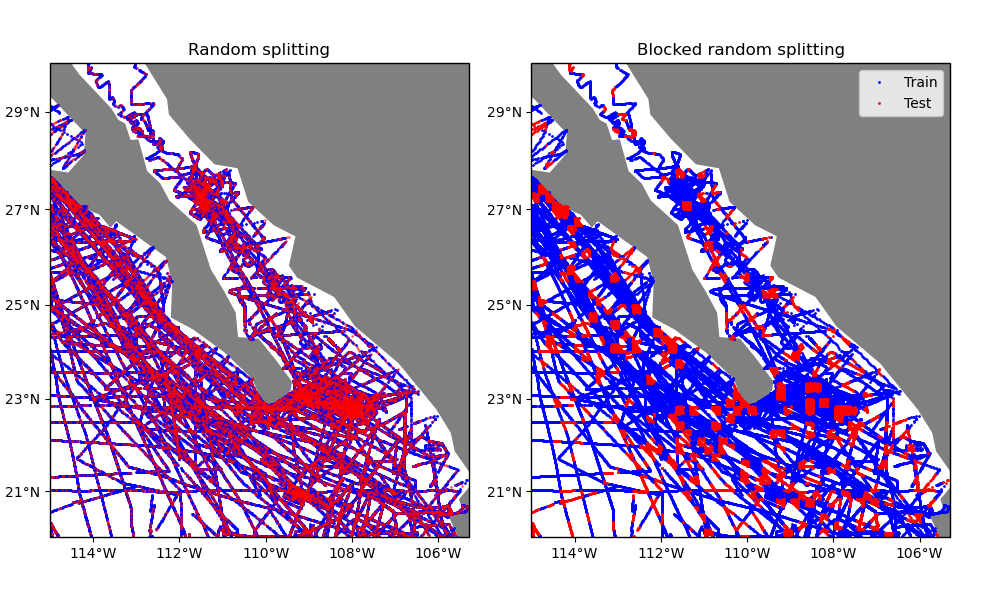
Out:
Train and test size for random splits: 66376 16594
Train and test size for block splits: 66585 16385
/home/travis/miniconda/envs/testing/lib/python3.6/site-packages/cartopy/mpl/geoaxes.py:782: MatplotlibDeprecationWarning: Passing the minor parameter of set_xticks() positionally is deprecated since Matplotlib 3.2; the parameter will become keyword-only two minor releases later.
return super(GeoAxes, self).set_xticks(xticks, minor)
/home/travis/miniconda/envs/testing/lib/python3.6/site-packages/cartopy/mpl/geoaxes.py:829: MatplotlibDeprecationWarning: Passing the minor parameter of set_yticks() positionally is deprecated since Matplotlib 3.2; the parameter will become keyword-only two minor releases later.
return super(GeoAxes, self).set_yticks(yticks, minor)
import matplotlib.pyplot as plt
import cartopy.crs as ccrs
import verde as vd
# Let's split the Baja California shipborne bathymetry data
data = vd.datasets.fetch_baja_bathymetry()
coordinates = (data.longitude, data.latitude)
values = data.bathymetry_m
# Assign 20% of the data to the testing set.
test_size = 0.2
# Split the data randomly into training and testing. Set the random state
# (seed) so that we get the same result if running this code again.
train, test = vd.train_test_split(
coordinates, values, test_size=test_size, random_state=123
)
# train and test are tuples = (coordinates, data, weights).
print("Train and test size for random splits:", train[0][0].size, test[0][0].size)
# A different strategy is to first assign the data to blocks and then split the
# blocks randomly. To do this, specify the size of the blocks using the
# 'spacing' argument.
train_block, test_block = vd.train_test_split(
coordinates, values, spacing=10 / 60, test_size=test_size, random_state=213,
)
# Verde will automatically attempt to balance the data between the splits so
# that the desired amount is assigned to the test set. It won't be exact since
# blocks contain different amounts of data points.
print(
"Train and test size for block splits: ",
train_block[0][0].size,
test_block[0][0].size,
)
# Cartopy requires setting the coordinate reference system (CRS) of the
# original data through the transform argument. Their docs say to use
# PlateCarree to represent geographic data.
crs = ccrs.PlateCarree()
# Make Mercator maps of the two different ways of splitting
fig, (ax1, ax2) = plt.subplots(
1, 2, figsize=(10, 6), subplot_kw=dict(projection=ccrs.Mercator())
)
# Use an utility function to setup the tick labels and the land feature
vd.datasets.setup_baja_bathymetry_map(ax1)
vd.datasets.setup_baja_bathymetry_map(ax2)
ax1.set_title("Random splitting")
ax1.plot(*train[0], ".b", markersize=2, transform=crs, label="Train")
ax1.plot(*test[0], ".r", markersize=2, transform=crs, label="Test", alpha=0.5)
ax2.set_title("Blocked random splitting")
ax2.plot(*train_block[0], ".b", markersize=2, transform=crs, label="Train")
ax2.plot(*test_block[0], ".r", markersize=2, transform=crs, label="Test")
ax2.legend(loc="upper right")
plt.subplots_adjust(wspace=0.15, top=1, bottom=0, left=0.05, right=0.95)
plt.show()
Total running time of the script: ( 0 minutes 1.268 seconds)