Note
Click here to download the full example code
Gridding with splines (cross-validated)¶
The verde.Spline has two main parameters that need to be configured:
mindist: the minimum distance between forces and data pointsdamping: the regularization parameter controlling smoothness
These parameters can be determined through cross-validation (see Model Selection)
automatically using verde.SplineCV. It is very similar to verde.Spline
but takes a set of parameter values instead of only one value. When calling
verde.SplineCV.fit, the class will:
Create a spline for each combination of the input parameter sets
Calculate the cross-validation score for each spline using
verde.cross_val_scorePick the spline with the highest score
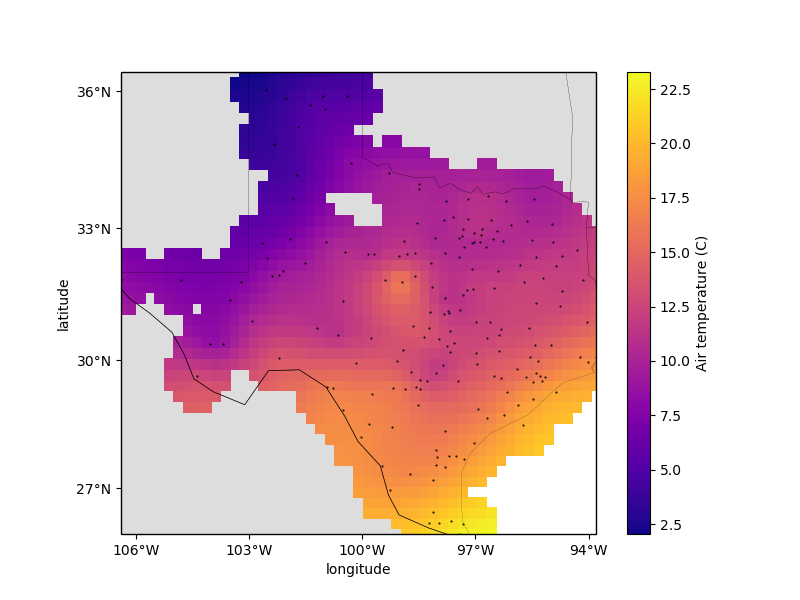
Out:
Score: 0.853
Best spline configuration:
mindist: 50000.0
damping: 0.001
/home/travis/build/fatiando/verde/examples/spline_cv.py:79: UserWarning: Tight layout not applied. The left and right margins cannot be made large enough to accommodate all axes decorations.
plt.tight_layout()
import matplotlib.pyplot as plt
import cartopy.crs as ccrs
import pyproj
import numpy as np
import verde as vd
# We'll test this on the air temperature data from Texas
data = vd.datasets.fetch_texas_wind()
coordinates = (data.longitude.values, data.latitude.values)
region = vd.get_region(coordinates)
# Use a Mercator projection for our Cartesian gridder
projection = pyproj.Proj(proj="merc", lat_ts=data.latitude.mean())
# The output grid spacing will 15 arc-minutes
spacing = 15 / 60
# This spline will automatically perform cross-validation and search for the optimal
# parameter configuration.
spline = vd.SplineCV(dampings=(1e-5, 1e-3, 1e-1), mindists=(10e3, 50e3, 100e3))
# Fit the model on the data. Under the hood, the class will perform K-fold
# cross-validation for each the 3*3=9 parameter combinations and pick the one with the
# highest R² score.
spline.fit(projection(*coordinates), data.air_temperature_c)
# We can show the best R² score obtained in the cross-validation
print("\nScore: {:.3f}".format(spline.scores_.max()))
# And then the best spline parameters that produced this high score.
print("\nBest spline configuration:")
print(" mindist:", spline.mindist_)
print(" damping:", spline.damping_)
# Now we can create a geographic grid of air temperature by providing a projection
# function to the grid method and mask points that are too far from the observations
grid_full = spline.grid(
region=region,
spacing=spacing,
projection=projection,
dims=["latitude", "longitude"],
data_names=["temperature"],
)
grid = vd.distance_mask(
coordinates, maxdist=3 * spacing * 111e3, grid=grid_full, projection=projection
)
# Plot the grid and the original data points
plt.figure(figsize=(8, 6))
ax = plt.axes(projection=ccrs.Mercator())
ax.set_title("Air temperature gridded with biharmonic spline")
ax.plot(*coordinates, ".k", markersize=1, transform=ccrs.PlateCarree())
tmp = grid.temperature.plot.pcolormesh(
ax=ax, cmap="plasma", transform=ccrs.PlateCarree(), add_colorbar=False
)
plt.colorbar(tmp).set_label("Air temperature (C)")
# Use an utility function to add tick labels and land and ocean features to the map.
vd.datasets.setup_texas_wind_map(ax, region=region)
plt.tight_layout()
plt.show()
Total running time of the script: ( 0 minutes 0.558 seconds)