Note
Click here to download the full example code
Polynomial trend¶
Verde offers the verde.Trend class to fit a 2D polynomial trend to your data.
This can be useful for isolating a regional component of your data, for example, which
is a common operation for gravity and magnetic data. Let’s look at how we can use Verde
to remove the clear positive trend from the Rio de Janeiro magnetic anomaly data.
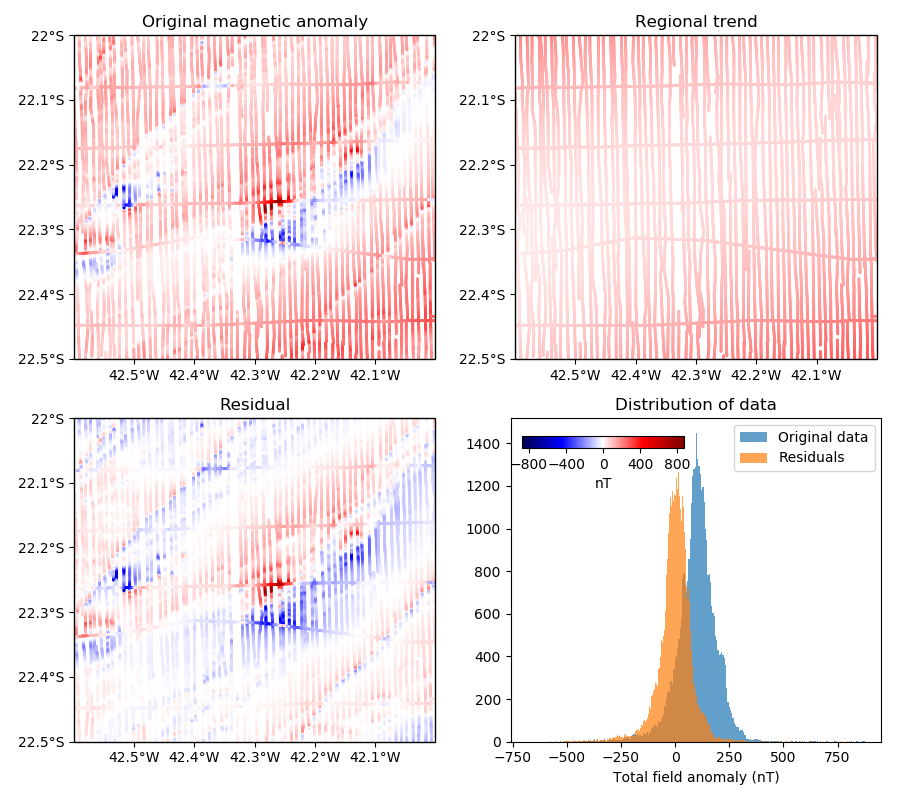
Out:
Original data:
longitude latitude ... line_type line_number
0 -42.590424 -22.499878 ... LINE 2902
1 -42.590485 -22.498978 ... LINE 2902
2 -42.590530 -22.498077 ... LINE 2902
3 -42.590591 -22.497177 ... LINE 2902
4 -42.590652 -22.496277 ... LINE 2902
[5 rows x 6 columns]
Trend estimator: Trend(degree=2)
Updated DataFrame:
longitude latitude ... trend residual
0 -42.590424 -22.499878 ... 93.929614 21.480386
1 -42.590485 -22.498978 ... 93.350509 27.999491
2 -42.590530 -22.498077 ... 92.778689 35.511311
3 -42.590591 -22.497177 ... 92.205282 41.034718
4 -42.590652 -22.496277 ... 91.634731 44.545269
[5 rows x 8 columns]
import numpy as np
import matplotlib.pyplot as plt
import cartopy.crs as ccrs
import verde as vd
# Load the Rio de Janeiro total field magnetic anomaly data as a pandas.DataFrame
data = vd.datasets.fetch_rio_magnetic()
print("Original data:")
print(data.head())
# Fit a 2nd degree 2D polynomial to the anomaly data
coordinates = (data.longitude, data.latitude)
trend = vd.Trend(degree=2).fit(coordinates, data.total_field_anomaly_nt)
print("\nTrend estimator:", trend)
# Add the estimated trend and the residual data to the DataFrame
data["trend"] = trend.predict(coordinates)
data["residual"] = data.total_field_anomaly_nt - data.trend
print("\nUpdated DataFrame:")
print(data.head())
# Make a function to plot the data using the same colorbar
def plot_data(column, i, title):
"Plot the column from the DataFrame in the ith subplot"
crs = ccrs.PlateCarree()
ax = plt.subplot(2, 2, i, projection=ccrs.Mercator())
ax.set_title(title)
# Set vmin and vmax to the extremes of the original data
maxabs = vd.maxabs(data.total_field_anomaly_nt)
mappable = ax.scatter(
data.longitude,
data.latitude,
c=data[column],
s=1,
cmap="seismic",
vmin=-maxabs,
vmax=maxabs,
transform=crs,
)
# Set the proper ticks for a Cartopy map
vd.datasets.setup_rio_magnetic_map(ax)
return mappable
plt.figure(figsize=(9, 8))
# Plot the data fields and capture the mappable returned by scatter to use for
# the colorbar
mappable = plot_data("total_field_anomaly_nt", 1, "Original magnetic anomaly")
plot_data("trend", 2, "Regional trend")
plot_data("residual", 3, "Residual")
# Make histograms of the data and the residuals to show that the trend was
# removed
ax = plt.subplot(2, 2, 4)
ax.set_title("Distribution of data")
ax.hist(data.total_field_anomaly_nt, bins="auto", alpha=0.7, label="Original data")
ax.hist(data.residual, bins="auto", alpha=0.7, label="Residuals")
ax.legend()
ax.set_xlabel("Total field anomaly (nT)")
# Add a single colorbar on top of the histogram plot where there is some space
cax = plt.axes((0.58, 0.44, 0.18, 0.015))
cb = plt.colorbar(
mappable, cax=cax, orientation="horizontal", ticks=np.arange(-800, 801, 400)
)
cb.set_label("nT")
plt.tight_layout()
plt.show()
Total running time of the script: ( 0 minutes 1.452 seconds)